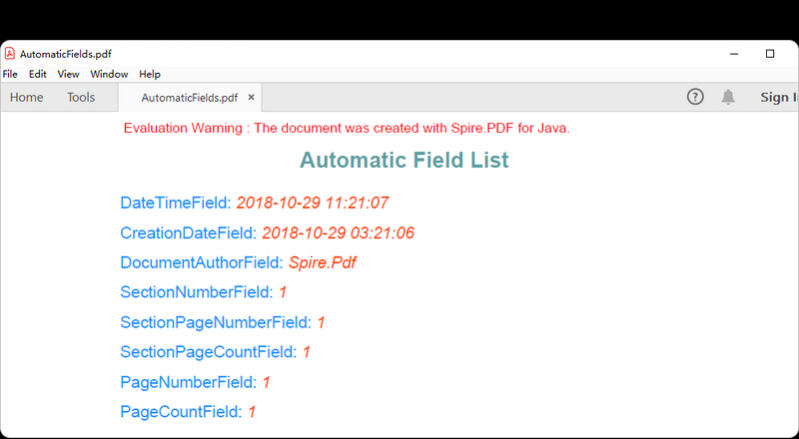Spire.PDF for Java 2.7.8
Free Trial Version
Publisher Description
Main Functions
Only Spire.PDF for JAVA, No Adobe Acrobat installed.
Spire.PDF for Java is a totally independent Java PDF library. It does not require Adobe Acrobat or any other 3rd party software/library installed on system.
Easily Manipulate document and Form fields
Spire.PDF for Java supports to draw text/image/table/barcode and shape on the PDF document from scratch, extract text and image from the PDF file, create/fill in/delete PDF form fields, add text and image watermarks to PDF, add/update/delete PDF bookmarks, operate hyperlinks/attachments/annotations on the PDF, add image/text stamp to PDF document.
Document Settings features
Document information can be set with Spire.PDF for Java including document properties, viewer preference such as page orientation, page size, and zoom factor.
High Quality PDF File Conversion
Spire.PDF for Java supports to convert PDF to XPS, PDF to Image, PDF to SVG, XPS to PDF, PDF to PDF/A with high quality.
Security Features
Spire.PDF for Java supports to add PDF digital signatures and verify the signatures on the PDF documents, encrypt and decrypt the PDF document, change PDF security permission and detect whether a signed PDF is changed or not.
Easy Integration
Spire.PDF for Java can be easily integrated into Java applications (J2SE and J2EE).
About Spire.PDF for Java
Spire.PDF for Java is a free trial software published in the Components & Libraries list of programs, part of Development.
This Components & Libraries program is available in English. It was last updated on 23 April, 2024. Spire.PDF for Java is compatible with the following operating systems: Other.
The company that develops Spire.PDF for Java is Chengdu E-iceblue Technology Co Ltd. The latest version released by its developer is 2.7.8.
The download we have available for Spire.PDF for Java has a file size of 34.60 MB. Just click the green Download button above to start the downloading process. The program is listed on our website since 2019-08-09 and was downloaded 122 times. We have already checked if the download link is safe, however for your own protection we recommend that you scan the downloaded software with your antivirus. Your antivirus may detect the Spire.PDF for Java as malware if the download link is broken.
How to install Spire.PDF for Java on your Windows device:
- Click on the Download button on our website. This will start the download from the website of the developer.
- Once the Spire.PDF for Java is downloaded click on it to start the setup process (assuming you are on a desktop computer).
- When the installation is finished you should be able to see and run the program.